I am in the process of setting up my homelab network between my two locations.
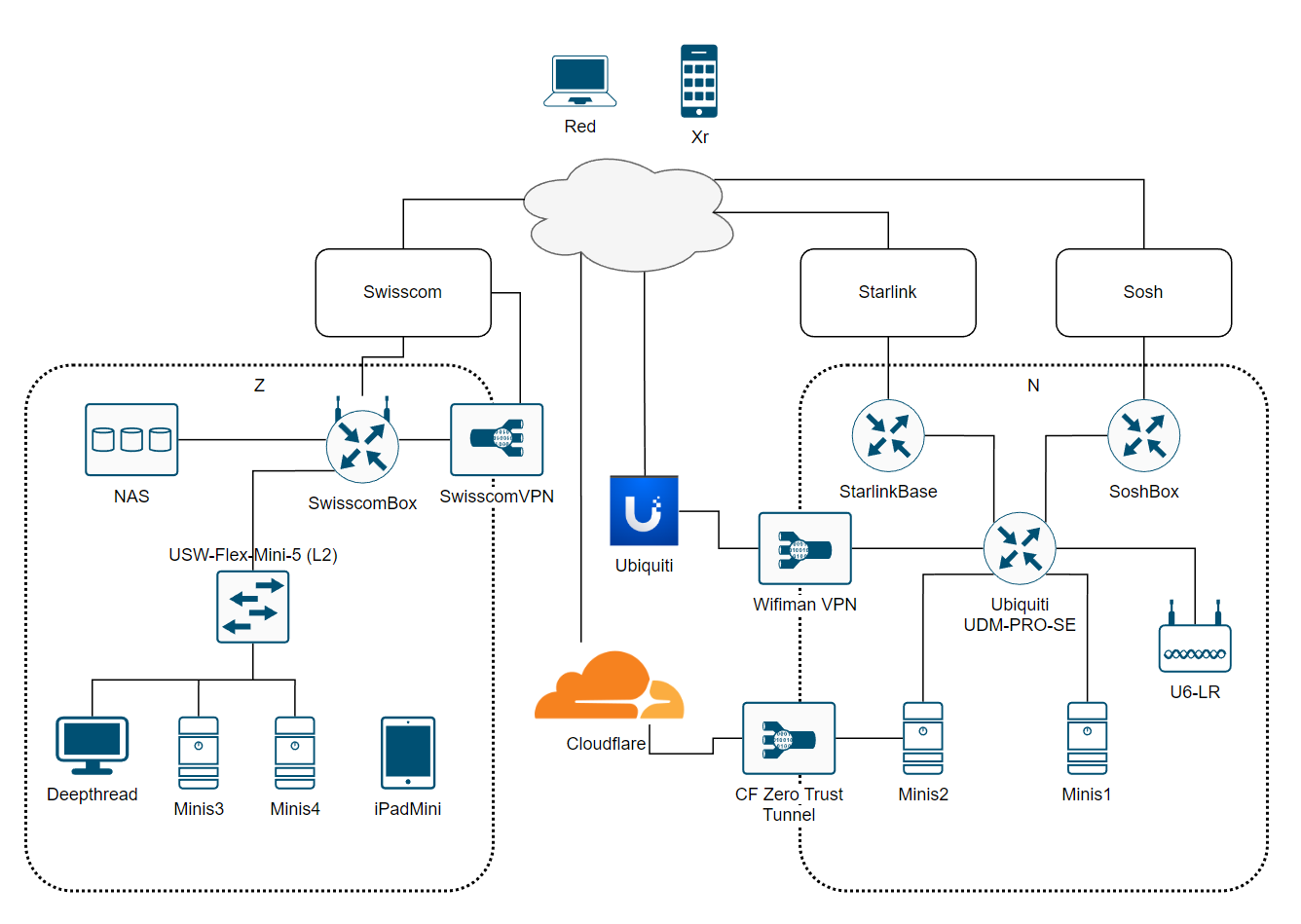
Zone Z
Z has a single fiber connection via Swisscom to internet.
Inventory
- DeepThread is an AMD Threadripper 1920x running Windows 10.
- Minis3 and Minis4 are the Beelink MiniS12 N95s running Ubuntu Server 23.04.
- NAS is an an older QNAP TS-269L
VPN
With a L2TP VPN connection configured to allow remote access onto the network, so I can get Red (Surface Laptop) and Xr (iPhone) onto the network in case.
Zone N
N has two connections, a Starlink (v1 round) with only the powerbrick router and Sosh as a backup DSL provider (with an ADSL Router) both connected to a Ubiquity UDM-PRO-SE in Failover mode. Getting a VPN to N is a little more involved, since the UDM is behind a separate router on each WAN.
Inventory
- Minis1 is the Beelink MiniS12 N95s running Windows 11. Planned to Switch to Ubuntu 23.04, but enjoying it VESA mounted behind a screen in the office currently.
- Minis2 is the Beelink MiniS12 N95s running Ubuntu Server 23.04. Currently rackmounted with the UDM-PRO.
VPN
On the UDM-PRO, a VPN is configured with Ubiquity and I can use the iOS application WifiMan to access the network. On Minis2, a cloudflared docker is running, reaching up to Cloudflare and providing an Zero trust tunnel to expose several dockerized websites hosted on it.
The issue at hand
I would like the N Minis1 & Minis2 to be able to access the Z NAS, ideally with a relatively simple connection that I can leave running all the time, to be able to pull files from the NAS and ideally also access the NAS's front-end application from inside my N location. I could connect to the SwisscomVPN every time I do something that requires connectivity to the NAS, but I would really ideally like a more permanent solution where I make the Z NAS "visible" in the N network. Or go full and establish a site-to-site VPN and simply make the two areas N and Z communicate seamlessly while still having local connectivity.
Do you have any suggestions as to how best to accomplish this?
22.04.2023
I now put a OpenVPN on the Qnap NAS to act as a S2S VPN. Not sure that will be the solution I keep for the long term but it works for now.
